It seems that everyone has a web page these days. Everywhere you look there is a dot.com this and a dot.com that. Even Socks, the president’s cat, has her own page. Robert Zakon states that the number of web sites has grown from 1 billion in 1997 to almost 10 billion today (2000). So where are these pages coming from, and how are they being created?
Writing HTML Code vs. Using Web Page Editors
Introduction
It seems that everyone has a web page these days. Everywhere you look there is a dot.com this and a dot.com that. Even Socks, the president’s cat, has her own page. Robert Zakon states that the number of web sites has grown from 1 billion in 1997 to almost 10 billion today (2000). So where are these pages coming from, and how are they being created?
There are two basic ways to create a web page or website design. The first is to write Hyper Text Markup Language (HTML) code using a text based editor such as SimpleText or TeachText for the Macintosh, WordPad for Windows, or vi in Unix. These create Text Only or ASCII (American Standard Code for Information Interchange) files, which are readable by any computer using any operating system including hand-held Palm computers and cell phones. Although HTML code can seem cryptic and overwhelming to the uninitiated, knowing it can be beneficial and rewarding. The alternative to writing the code yourself is to use a web page editor. Specialized editors generally use a WYSIWYG (What You See Is What You Get, pronounced Wizzy Wig) format. In other words, you “paint” the screen by placing images, text, tables, and other objects on the screen. When finished with your website design, the editor writes the HTML code for you. This has advantages, but it has drawbacks as well. Castro writes, “While there are many software programs that will create HTML code for you, learning HTML yourself means you will never be limited to a particular web site design program’s features. Instead you will be able to add whatever you need without having to struggle with confusing software or wait for software updates” (11). Similarly, Vaughn encourages learning HTML by stating that “If you use one of these (web page) editors, let it ease your work effort, but do not shy away from learning the syntax and tags of the HTML language” (399).
Web Pages at Home
While it may be impossible to know how individuals are creating web pages for personal use, it can only be assumed that many are using web page editors. It is doubtful that many people creating personal pages will take the time to learn HTML when website design WYSIWYG editors are so easy to use. No programming is necessary, and the results are usually acceptable. The limitations of editors are not a major consideration for many individuals who are simply happy to have an internet presence.
Web Pages at School
Web pages in the classroom environment are varied and diverse. They can be created by either the school district Web Master, the classroom teacher, or students, and they are created for a variety of reasons. The district wide pages are sometimes maintained by professional Web Masters who usually need to know HTML (see Web Pages in the Workplace below). Sometimes, however, they are maintained by a teacher or other district employee who has volunteered to take on the responsibility.
Classroom teachers are often much like other individuals who have no professional training in web site design and page creation, and who have not taken the time to learn HTML. These classroom web pages are often simple in design. Some teachers at all grade levels, however, design elaborate pages and teach web page creation in their classrooms. Some upper level grades may offer courses in web page design and publication.
The internet is a wonderful resource for finding lesson plans on almost any subject. Kathy Schrock’s Guide for Educators is an example of a web site dedicated to offering teachers resources on a variety of topics, and it includes a supply of lesson plans. Interestingly, the only lesson plans found for creating web pages were ones teaching HTML. There are no plans for teaching any of the web page editors. That is not to say, however, that a teacher could not teach an editor, but he or she would be limited to whatever editor the school or district had purchased, if any. The only other known option is to teach Netscape Composer, the web page editor included free with Netscape Communicator.
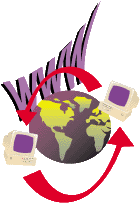 Children in the intermediate grades and above can learn HTML. Other programming languages such as LogoWriter and BASIC have been taught to students in the past, and this has been successful. Learning a programming language allows students to better understand how computers work.
Children in the intermediate grades and above can learn HTML. Other programming languages such as LogoWriter and BASIC have been taught to students in the past, and this has been successful. Learning a programming language allows students to better understand how computers work.
Regardless of how they are created, children should be encouraged to publish their work on the internet. Children tend to put forth greater effort in school work as their audience increases. Therefore, when they are allowed to publish work on the internet on web pages they have created, school work improves. In addition to improved school work and the opportunity to let family and friends who live some distance away see students’ work, learning web page creation helps some students prepare for the workplace.
Web Pages in the Workplace
A quick browse through the Sunday edition of the local newspaper’s classified ads allows a glimpse of what employers want in web page professionals. The vast majority of employers expect applicants to know HTML. A few may also want Dreamweaver, Front Page, or another editor. This is in addition to, not instead of, knowing HTML.
Summary
The question remains, “What is the best way to create web pages?” The answer may depend on the purpose of the web page and who is creating it. It may also depend on the amount of time and effort available to the creator. Several factors affect the answer, and everyone must decide what is right for himself or herself. A somewhat biased perspective is that if one wants to spend money on an editor that has limited functionality, and is willing to accept the other disadvantages (see below) of editors for the sake of a smaller learning curve, then using an editor is the answer. If, on the other hand, one wants to take advantage of all the World Wide Web has to offer and is willing to learn HTML, the answer is just as easy. Learning and writing HTML code is the only way to write web pages.

